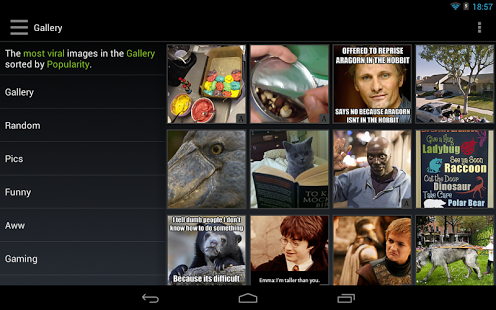Imgr Gallery 3.6.6
Free Version
Publisher Description
Please send any feedback/feature request/bug report to duiker101 @ gmail . com
NEW IN V3.0
- Improved app stability
- Working comments!
- Account support!
- Upload Images
- Vote Gallery Entries
- Albums Support
AND MUCH MORE
Imgur is a famous image hosting website often used for reddit images and other funny stuff, imgur shares on it's public gallery the images that have received the most views, so you will for sure always have only the best pics of the web here!
Best comment:
dannzeman
Even the blind should buy this app! If you download the free version instead of immediately buying the pro version then you have no soul.
Features:
- Commnets
- Albums
- Uploads
- Login to Imgur
- Cache
- New images
- Hot images
- Top images By all time,month and week
- Direct link to Reddit comments
- Copy Imgur link
- Share images directly to reddit or wherever you want
- Swipe to change image
- Grab Imgur urls
Pro features:
- Save image to gallery (and SD card)
- No ad
“IMGUR” is a trademark of Imgur LLC and is used here for informational purposes only. "Imgr Gallery" is not affiliated with Imgur and has not been reviewed or approved by Imgur LLC.
About Imgr Gallery
Imgr Gallery is a free app for Android published in the Recreation list of apps, part of Home & Hobby.
The company that develops Imgr Gallery is Duiker101. The latest version released by its developer is 3.6.6. This app was rated by 1 users of our site and has an average rating of 4.0.
To install Imgr Gallery on your Android device, just click the green Continue To App button above to start the installation process. The app is listed on our website since 2015-10-19 and was downloaded 27 times. We have already checked if the download link is safe, however for your own protection we recommend that you scan the downloaded app with your antivirus. Your antivirus may detect the Imgr Gallery as malware as malware if the download link to net.duiker101.imgurbrowser is broken.
How to install Imgr Gallery on your Android device:
- Click on the Continue To App button on our website. This will redirect you to Google Play.
- Once the Imgr Gallery is shown in the Google Play listing of your Android device, you can start its download and installation. Tap on the Install button located below the search bar and to the right of the app icon.
- A pop-up window with the permissions required by Imgr Gallery will be shown. Click on Accept to continue the process.
- Imgr Gallery will be downloaded onto your device, displaying a progress. Once the download completes, the installation will start and you'll get a notification after the installation is finished.